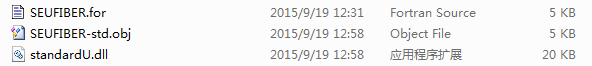In Abaqus, the default UMAT subroutines are written in Fortran, with a .for file extension, and are compiled and linked into the simulation during running model. However, if there exists a need to compile the subroutine ahead of time or to protect the source code, the .for file can be compiled into an .obj binary file.
In Abaqus, the default UMAT subroutines are written in Fortran, with a .for file extension, and are compiled and linked into the simulation during running model. However, if there exists a need to compile the subroutine ahead of time or to protect the source code, the .for file can be compiled into an .obj binary file.
To compile into an .obj file, we first need to have a Fortran compiler installed and have your .for file ready. Then, open the Abaqus Command,
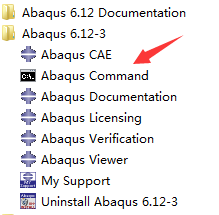
Navigate to the directory containing your program. The specific commands can follow the batch commands used in CMD. Then, enter the following command,
1 | |
Replace SEUFIBER.for with the name of your UMAT subroutine. Once the compilation process is completed and you see the output indicating success, the OBJ file will be generated,
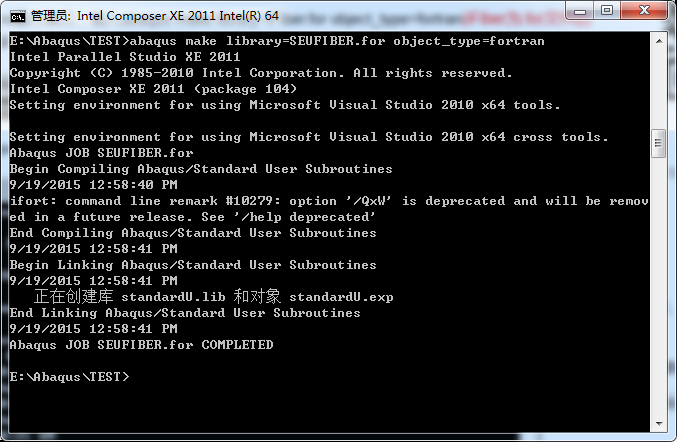
Here is the generated OBJ file,